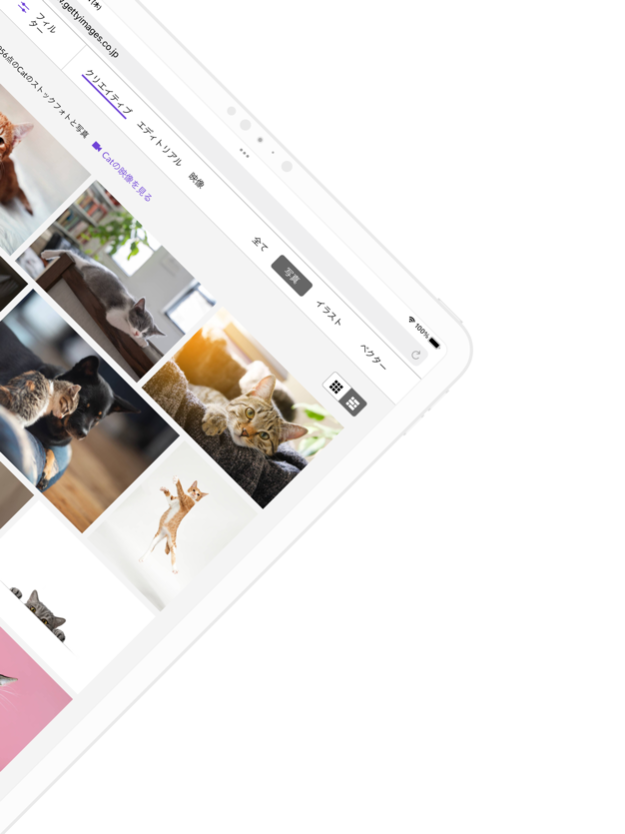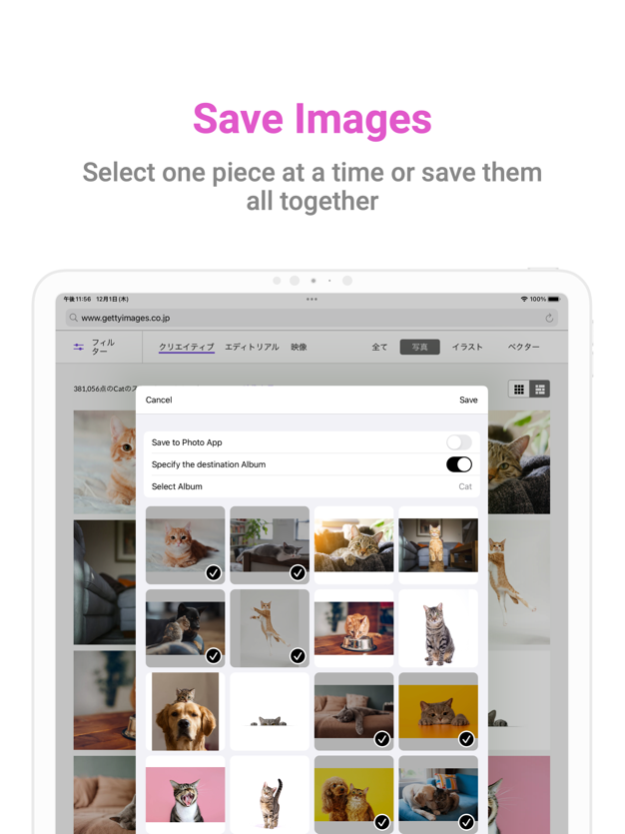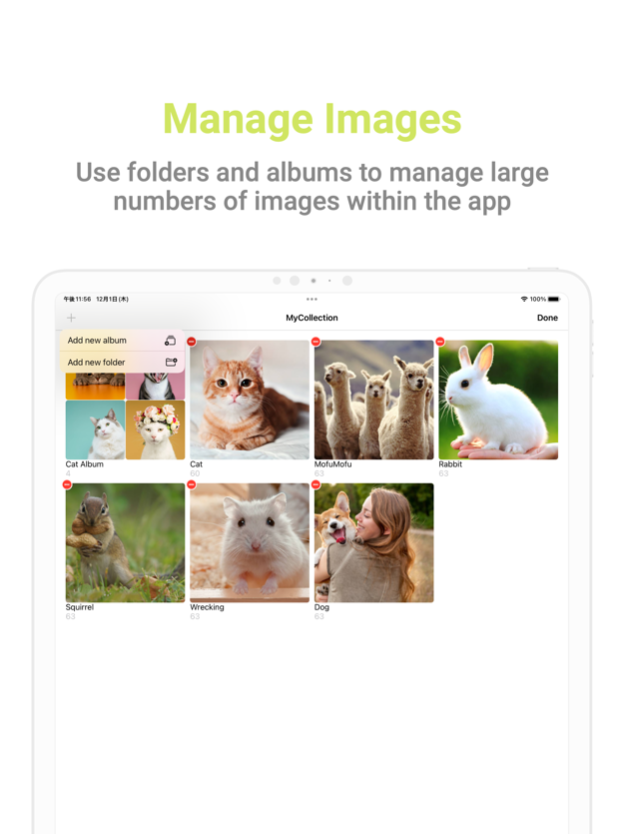Web Image Downloader - Picket 2.3.5
Free Version
Publisher Description
Bulk saving of images displayed on a Web site
- Simple UI for easy operation
- Comfortable browsing with ad blocker
- Simultaneous loading of multiple sites with tab functionality
- Secure image management with passcode lock
- Smartly manage large numbers of images using folders and albums
- Drag and drop to move folders, albums, and images
- Can import from photo apps
- Images can be sorted and displayed according to any criteria.
- Supports PDF conversion and ZIP compression
- Supports a wide variety of formats including png, jpg, gif, svg, etc.
Apr 14, 2024
Version 2.3.5
- Fixed an issue with crashes occurring when generating thumbnails on the search tab under certain circumstances
- Fixed a bug that caused data race and crash in rare cases when dropping items
- Fixed crash when previewing certain links in the search screen
- Fixed bug where thumbnails would not update from the state they were in before moving items in certain situations
About Web Image Downloader - Picket
Web Image Downloader - Picket is a free app for iOS published in the System Maintenance list of apps, part of System Utilities.
The company that develops Web Image Downloader - Picket is Tsubasa Takahashi. The latest version released by its developer is 2.3.5.
To install Web Image Downloader - Picket on your iOS device, just click the green Continue To App button above to start the installation process. The app is listed on our website since 2024-04-14 and was downloaded 0 times. We have already checked if the download link is safe, however for your own protection we recommend that you scan the downloaded app with your antivirus. Your antivirus may detect the Web Image Downloader - Picket as malware if the download link is broken.
How to install Web Image Downloader - Picket on your iOS device:
- Click on the Continue To App button on our website. This will redirect you to the App Store.
- Once the Web Image Downloader - Picket is shown in the iTunes listing of your iOS device, you can start its download and installation. Tap on the GET button to the right of the app to start downloading it.
- If you are not logged-in the iOS appstore app, you'll be prompted for your your Apple ID and/or password.
- After Web Image Downloader - Picket is downloaded, you'll see an INSTALL button to the right. Tap on it to start the actual installation of the iOS app.
- Once installation is finished you can tap on the OPEN button to start it. Its icon will also be added to your device home screen.